flux allows the user to easily interpolate a numerical value field of an object between its current value to a new value over a specified duration, using a specified easing type. If you want to do something like fade a sprite in or out, slide something onto the screen, gradually enlarge something or fade something from one color to another, flux provides a means of doing this with a single function call.
Above is a 1 minute example .gif of flux tweening 900 little squares in different ways (the example's .love file is attached to this post).
Those who are familiar with tween.lua may be wondering what flux does differently. The most immediate difference is how a tween is created and how its optional settings are set. All optional settings for a tween are set using chained function calls rather than optional arguments. Flux also provides the chained functions after() for sequencing tweens, delay() for delaying the starting of a tween, and additional callback functions: onstart() and onupdate(). Flux provides groups which the uses for are listed in the README. In some small tests I've found flux's update call (where it updates the tweens each frame) runs at about 1.5x the speed of tween.lua, and is able to add 10,000 tweens at about 3x the speed.
Check out the README for instructions on setting up and using flux in your projects. The github page for flux is over here.

