Page 2 of 7
Re: Love2D builder
Posted: Mon Jun 27, 2022 6:07 pm
by ivan
Good news, I can confirm that the .AppImage exporter for Linux works fine except for the application icons.
Re: Love2D builder
Posted: Mon Jun 27, 2022 7:45 pm
by milon
Excellent, thanks ivan!
Re: Love2D builder
Posted: Tue Jun 28, 2022 4:35 am
by ivan
Thank you. I will need help with learning how to change the icons, especially on the Mac.
Re: Love2D builder
Posted: Wed Jun 29, 2022 6:58 pm
by ivan
I am releasing all of the source code so that anybody can install the builder on their own server:
https://github.com/2dengine/lovebuilder
Re: Love2D builder
Posted: Thu Jun 30, 2022 3:41 pm
by milon
The Linux build fails when an icon is supplied. The error message says the icon must be PNG or SVG format. Which is weird because it's the same PNG icon I used for Windows (can't confirm success since I'm on Linux) & Web (doesn't apply?) builds.
EDIT - The web build seems to fail? I've got a web server setup on my Linux dev system. I copied the .web folder to /var/www/html/ and navigate to localhost/wordie.web/ (or localhost/wordie.web/index.html). I just get a black screen with a red circled X. Any idea what the failure is? Any special requirements for the web version? I haven't dabbled with that as of yet, so this is *completely* untested.
PS - I haven't tried Mac build at all.
Re: Love2D builder
Posted: Fri Jul 01, 2022 4:08 pm
by ivan
milon wrote: ↑Thu Jun 30, 2022 3:41 pm
The Linux build fails when an icon is supplied. The error message says the icon must be PNG or SVG format. Which is weird because it's the same PNG icon I used for Windows (can't confirm success since I'm on Linux) & Web (doesn't apply?) builds.
I am going to need help with this because it is not covered in the Love2D documentation.
What is the proper way to change the love2d icons for Mac and Linux?
milon wrote: ↑Thu Jun 30, 2022 3:41 pm
EDIT - The web build seems to fail? I've got a web server setup on my Linux dev system. I copied the .web folder to /var/www/html/ and navigate to localhost/wordie.web/ (or localhost/wordie.web/index.html). I just get a black screen with a red circled X. Any idea what the failure is? Any special requirements for the web version? I haven't dabbled with that as of yet, so this is *completely* untested.
The web version works, but you have to install it on an Apache server. If you are using Nginx you will probably get the following error:
The normal version can throw Uncaught ReferenceError: SharedArrayBuffer is not defined. Fix is discussed here. TL;DR Enable the following HTML reponse headers on the website you're hosting your project on:
https://github.com/Davidobot/love.js/
The provided .htaccess file handles this issue on Apache.
I don't have a fix for Nginx at this moment but I will try to look into it in the future.
Re: Love2D builder
Posted: Fri Jul 01, 2022 5:38 pm
by milon
See the screenshots - Apache is installed and running, and wordie.web is in the expected location. When I go to localhost/wordie.web it asks for local storage permission (granted), and then it gives the black error screen with useful info. I'm running Apache2. Is that okay?
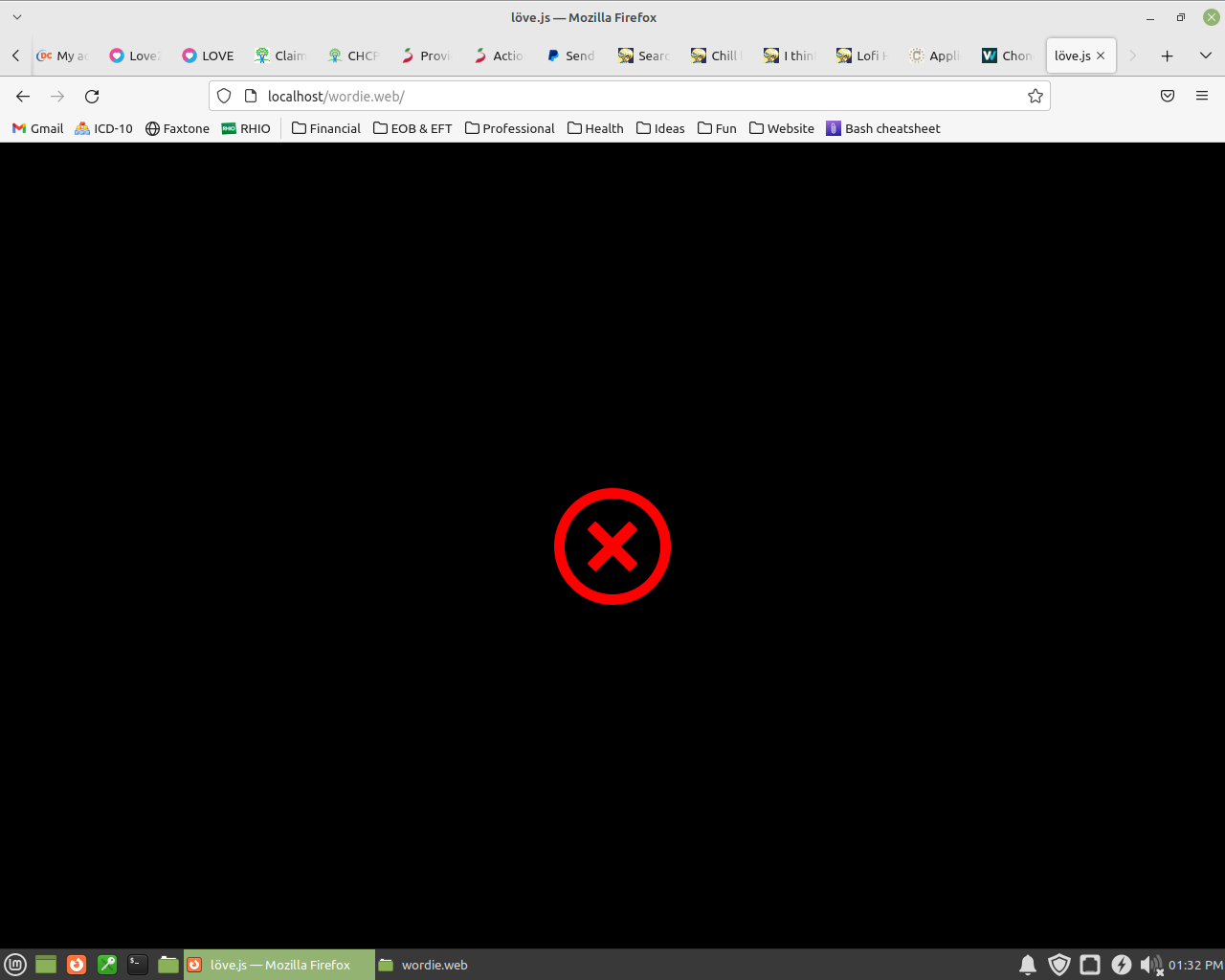
- Yes, I usually have far too many browser tabs open :P
- Screenshot_2022-07-01_13-32-43.png (50.8 KiB) Viewed 15364 times
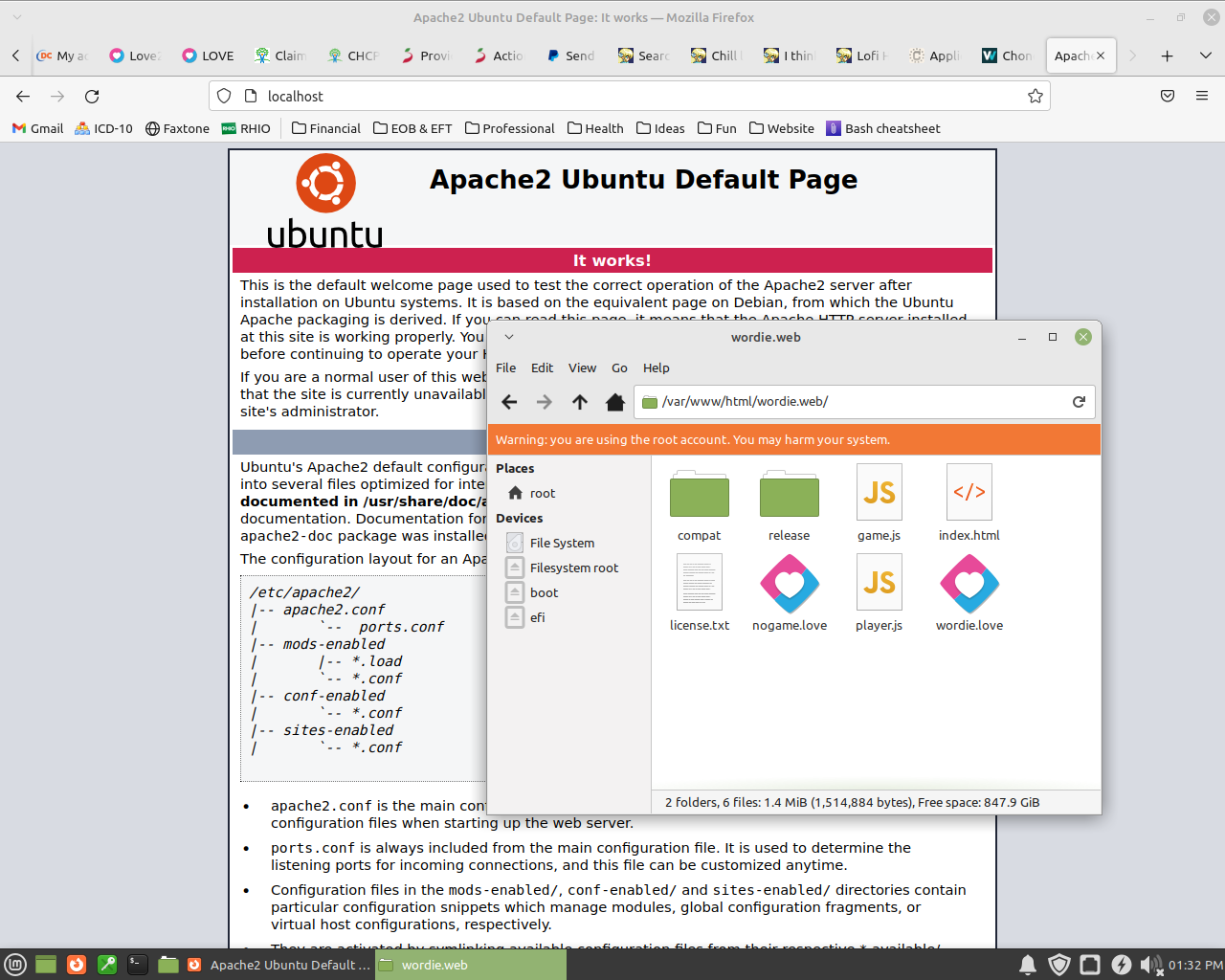
- Helpful error screen ;)
- Screenshot_2022-07-01_13-32-18.png (236.45 KiB) Viewed 15364 times
And I have no idea how to change icons on Linux, sorry.
Re: Love2D builder
Posted: Tue Jul 05, 2022 9:41 am
by ivan
Milon, as I said earlier - you need to have the provided .htaccess file present in the game directory. Please rebuild the game and make sure the provided .htaccess file exists in your game directory.
I have removed the error messages popup in the standalone version of the player on purpose. You can see the error log in your browser using "Developer Tools > Console"
Re: Love2D builder
Posted: Wed Jul 06, 2022 2:31 pm
by milon
ivan wrote: ↑Tue Jul 05, 2022 9:41 am
Milon, as I said earlier - you need to have the provided .htaccess file present in the game directory. Please rebuild the game and make sure the provided .htaccess file exists in your game directory.
Sorry, that was unclear to me. It is still unclear, actually. Where is the "provided" .htaccess file? I don't see any links to it, nor do I see one in Davidobot's repo.
Re: Love2D builder
Posted: Wed Jul 06, 2022 3:36 pm
by ivan
Did you rebuild the game as I pointed out in the last post? The .htaccess file should be located inside the base directory of the produced file ("your_game.web.zip"). The Love builder uses the
standalone version of the Love2D player which is different from Tanner/Davidobot's original repository.