Page 2 of 3
Re: Dynamic lighting in LÖVE
Posted: Thu Nov 27, 2014 10:11 am
by 2dee
1.There is no final decision yet, but I have been thinking of $30 for the Lite version and $50 for the Pro version when everything is done, so backers are rewarded for helping to make it possible (Kickstarter and PayPal backer prices are $20 for the Lite and $35 for the Pro version).
2. Sprite Lamp is an amazing tool that takes 2-5 hand painted lighting profiles and combines them to a normal map.
This way, you could have things like brush strokes in the normal map and you can achieve a better quality if you take the time (and have the skill) to paint everything nicely.
Sprite DLight is targeted to projects with larger numbers of sprites, where you just don't have the time to draw everything by hand.
Think of animated characters. You would just process the sprite sheet in one click, resulting in quick normal maps that are all calculated with the same settings.
So Sprite Lamp is about maximum control and making your work easier, while Sprite DLight is about doing your work for you.
If you do not know which one to choose, just take both

Re: Dynamic lighting in LÖVE
Posted: Fri Nov 28, 2014 12:33 am
by 2dee
Happy Thanksgiving with a small update:
There is a new feature as a gift to all supporters: an animated dynamic lighting preview for sprite sheets.
Click the image for the full update, including a video clip showing the new feature!
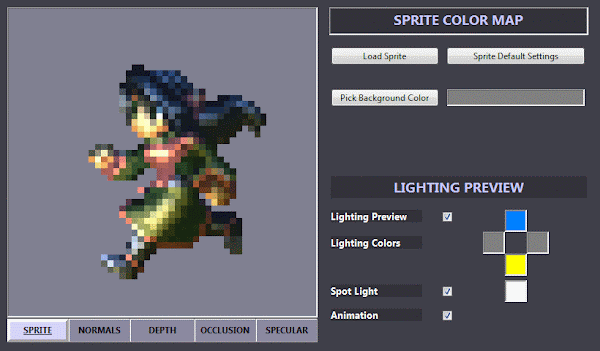 "Selen Run Animation", ©2014 Lunar Ray Games, animated dynamic lighting preview of the sprite sheet in Sprite DLight
"Selen Run Animation", ©2014 Lunar Ray Games, animated dynamic lighting preview of the sprite sheet in Sprite DLight
Re: Dynamic lighting in LÖVE
Posted: Fri Nov 28, 2014 7:26 pm
by josefnpat
Thanks for answering my questions!
Re: Dynamic lighting in LÖVE
Posted: Sat Nov 29, 2014 9:25 pm
by 2dee
You are welcome.
Feel free to ask some more!
Re: Dynamic lighting in LÖVE
Posted: Sun Nov 30, 2014 3:40 pm
by adnzzzzZ
Not a question, but you should probably consider making a post about this project on
http://reddit.com/r/gamedev. See the posting guidelines for Kickstarter projects
http://www.reddit.com/r/gamedev/wiki/po ... elines_faq. People will most likely enjoy it a lot and it will help you reach your 11k goal, since /r/gamedev is a huge audience. Here's SpriteLamp's post for comparison
http://www.reddit.com/r/gamedev/comment ... or_2d_art/
Re: Dynamic lighting in LÖVE
Posted: Sun Nov 30, 2014 8:15 pm
by 2dee
Thanks a lot for your suggestion, adnzzzzZ, I have heard about reddit and thought it was too much of a hassle to get started with while doing all the other stuff of the campaign, but you convinced me and I'm looking into it. Seems like a small summary of the project, together with a link to the KS should be enough to begin with.
Thank you, sir!
*edit: My reddit post finally got approved by a mod, after being eaten by the spam filter
 http://www.reddit.com/r/gamedev/comment ... _graphics/
http://www.reddit.com/r/gamedev/comment ... _graphics/
Re: Dynamic lighting in LÖVE
Posted: Mon Dec 01, 2014 1:59 pm
by SPlice
This looks really great, I think I will have to learn how to implement proper lighting into my projects now!
Re: Dynamic lighting in LÖVE
Posted: Wed Dec 03, 2014 6:28 pm
by 2dee
I hope "real" dynamic lighting will work for LÖVE with the light library or something similar, still I'd like to share the latest news:
The third stretch goal has been reached, which brings a feature to re-render sprites with different lighting conditions, based on the generated normal map.
The diffuse light of the lighting preview can be reduced to its directional component, so all frames inside a sprite sheet can be consistently re-rendered.
With the batch-processing feature of the Pro version, all sprites of a game project can be re-rendered for various environments in a few clicks.
 "Super Aged Warriors Alpha 2 HD Turbo Special", ©2014 AlbertoV (DYA Games), re-rendered for different environments with the normal map and lighting of Sprite DLight
"Super Aged Warriors Alpha 2 HD Turbo Special", ©2014 AlbertoV (DYA Games), re-rendered for different environments with the normal map and lighting of Sprite DLight
 "Wolf where?" sprite sheet, ©2014 Kevin Chaloux, re-rendered for different environments with the normal map and lighting of Sprite DLight
"Wolf where?" sprite sheet, ©2014 Kevin Chaloux, re-rendered for different environments with the normal map and lighting of Sprite DLight
Finally, a huge "THANK YOU" to adnzzzzZ for the suggestion to post on reddit, which resulted in a massive boost.
The Kickstarter is now more than 450% funded and less than $500 away from the final stretch goal, with about 8 days left.
Re: Dynamic lighting in LÖVE
Posted: Thu Dec 11, 2014 9:06 pm
by 2dee
So, the campaign is almost over, there are 24 hours left to grab the tool at the Kickstarter backer price and to jump in for the beta.
Thanks for all the good ideas and great support.
 "Skull Plant", ©2013 Kevin Chaloux, normal map and dynamic lighting preview of Sprite DLight
"Skull Plant", ©2013 Kevin Chaloux, normal map and dynamic lighting preview of Sprite DLight
Re: Dynamic lighting in LÖVE
Posted: Thu Dec 11, 2014 11:56 pm
by Zilarrezko
Isometric normal maps?
I'm having a problem with those, I have been brought to just shading using colors in gimp.
Here's an example of a tile. (I would make a normal map for example purposes but I wouldn't be asking this question if I knew how to make a quality one)

- E2S.png (553 Bytes) Viewed 7370 times
[yeah I know it looks like crap. I spent 10 minutes on it.]
is this type of sprite/graphic covered in your program?
EDIT: was this a stupid question? Am I missing something?



