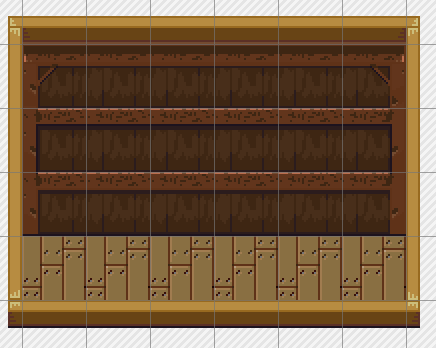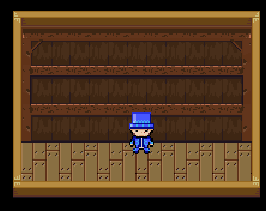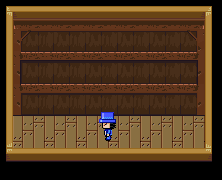The problem you're experiencing has to do with scaling: you're scaling the map and character sprites at uneven pixel sizes, resulting in artefacting and fat lines of pixels as demonstrated by your screenshot. Here are the relevant lines of code:
Code: Select all
-- line 35 in World.lua
local scale = width() * 0.06 / game.maps.metadata.tileSize;
Code: Select all
-- line 58 in Map.lua
engine.graphics.draw(self.spriteBatch, 0, 0, 0, 0.8, 0.8);
The first may very well result in uneven pixel sizes due to computer math being what it is, while the other outright scales the size of the spritebatch by 20%. If you change scale and sx/sy factors of those lines to 1 you get the following result:
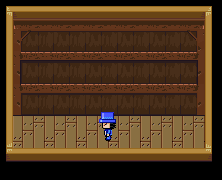
Unless you're dealing with higher resolution assets, the rule of thumb for pixel art is to only render things at 1x, 2x, 3x or so forth, or implement a way to "blur" your pixels in order to create a virtual resolution, much like how
Shovel Knight did it.