This is a pixel shader for use with modern pixel-art-style games that make use of smooth scrolling and scaling. It filters the edges of pixels, if needed, so they have an antialiased look. The size of the antialising is adjustable as a constant in the pixel shader in case you want it sharper or smoother, but the default value of 1.0 already leads to exact results.
All the code needed is in the main script:
https://github.com/RNavega/PixelArt-Ant ... r/main.lua
It also lets you optionally smooth the boundaries of images (for use with completely filled images like tiles etc.) without having to pad the images with redundant transparent pixels. It does this in the vertex shader, expanding the image quad, and again it's optional.
The algorithm in the shader was written by me and I'm licensing it as public domain.
Special thanks to these articles for the theory:
- https://colececil.io/blog/2017/scaling- ... roying-it/
- https://csantosbh.wordpress.com/2014/01 ... -in-webgl/
- https://medium.com/@michelotti.matthew/ ... 7a85d2dc43
Pixel art antialiasing shader
Pixel art antialiasing shader
Last edited by RNavega on Fri Nov 11, 2022 4:46 pm, edited 1 time in total.
Re: Pixel art antialiasing shader
Someone on LÖVE's Discord channel suggested some tests.
If you draw your sprites scaled/rotated/subpixel-translated with 'linear' filtering onto a Canvas, and then draw that Canvas (scaled up or not) with 'nearest' filtering, the result you get looks blurry like with the standard 'linear' filter:
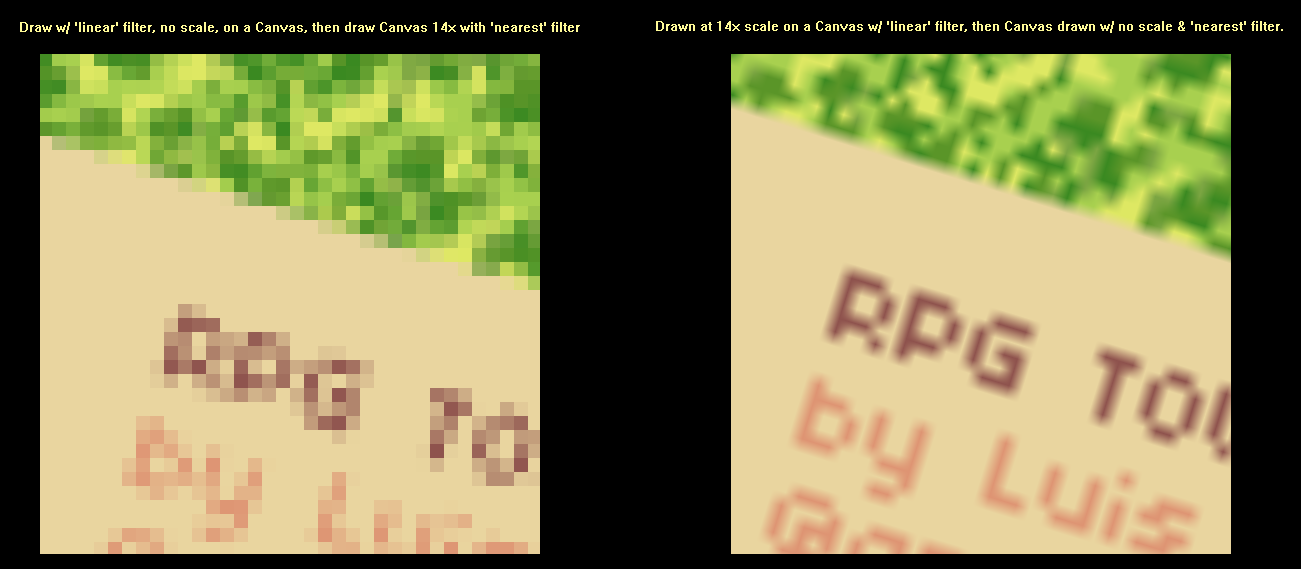
When using the shader, the benefit comes that you can scale/rotate/subpixel-translate your graphics with 'linear' filter and not get that blurry result:
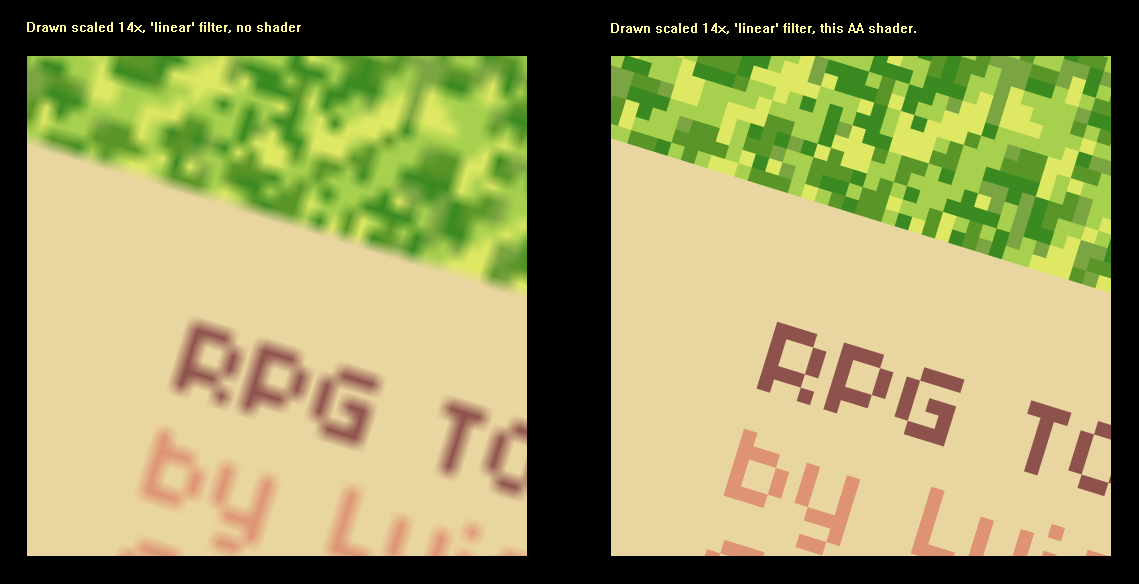
So using the shader will not only look better but also avoid the extra memory and processing cost of drawing to an intermediary Canvas.
If you draw your sprites scaled/rotated/subpixel-translated with 'linear' filtering onto a Canvas, and then draw that Canvas (scaled up or not) with 'nearest' filtering, the result you get looks blurry like with the standard 'linear' filter:
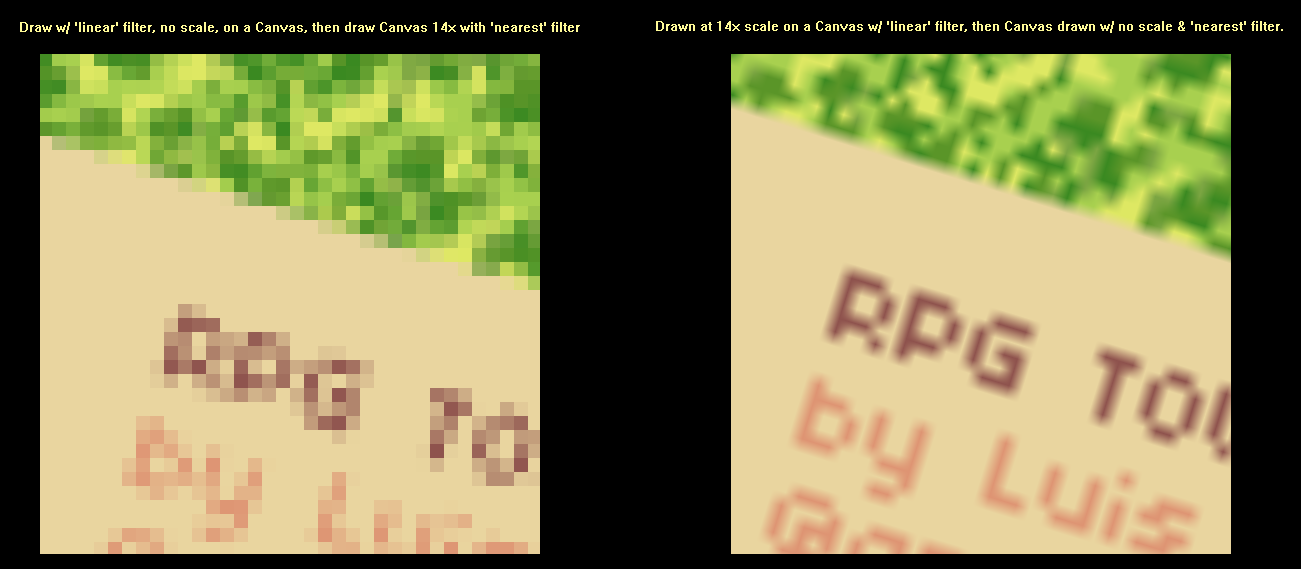
When using the shader, the benefit comes that you can scale/rotate/subpixel-translate your graphics with 'linear' filter and not get that blurry result:
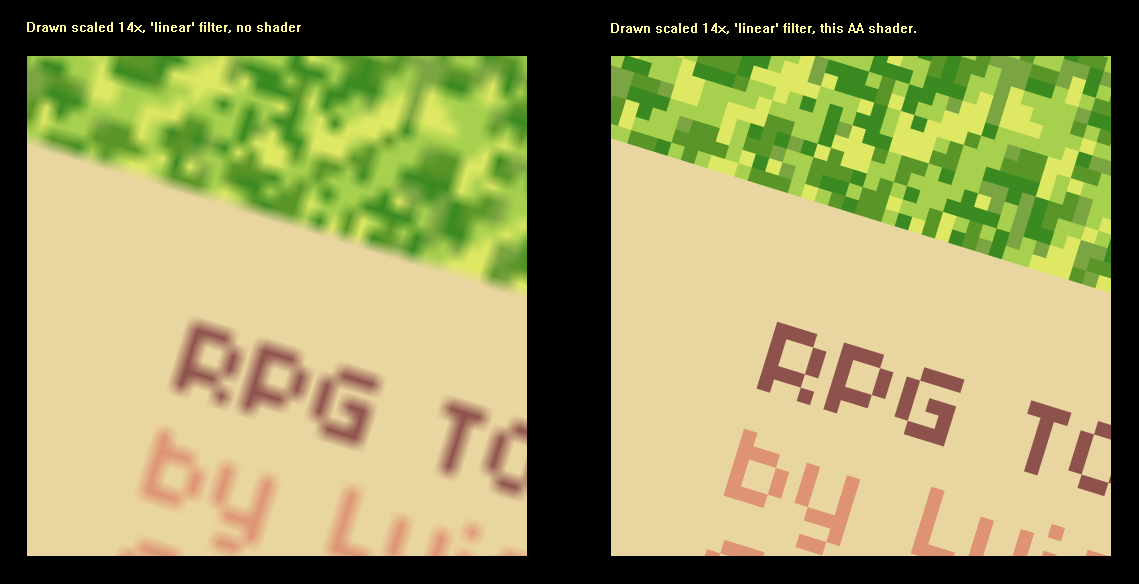
So using the shader will not only look better but also avoid the extra memory and processing cost of drawing to an intermediary Canvas.
- zorg
- Party member
- Posts: 3444
- Joined: Thu Dec 13, 2012 2:55 pm
- Location: Absurdistan, Hungary
- Contact:
Re: Pixel art antialiasing shader
How about:
- Draw image to canvas with nearest filter, scaled up 14x, no rotation (nor translation)
- Draw canvas to screen with linear filter, rotated, translated (already using subpixels due to scaling)
Should have a similar, cleaner result. (Of course, doing it with a shader is more optimal w.r.t. memory usage)
- Draw image to canvas with nearest filter, scaled up 14x, no rotation (nor translation)
- Draw canvas to screen with linear filter, rotated, translated (already using subpixels due to scaling)
Should have a similar, cleaner result. (Of course, doing it with a shader is more optimal w.r.t. memory usage)
Me and my stuff  True Neutral Aspirant. Why, yes, i do indeed enjoy sarcastically correcting others when they make the most blatant of spelling mistakes. No bullying or trolling the innocent tho.
True Neutral Aspirant. Why, yes, i do indeed enjoy sarcastically correcting others when they make the most blatant of spelling mistakes. No bullying or trolling the innocent tho.
Re: Pixel art antialiasing shader
@zorg thanks for the suggestion, this was the closest test!
For a single static image the result is identical to when using the shader with a filter size of 1.0 (one pixel). The problem is when you add moving things, and pretty much all games would have those.
This is the exact same context (sprites, background, movements), rendered with the two methods. The footage was scaled 3x with nearest-neighbor so the pixels are easier to see:
This shader can also be used with 3D meshes with pixel art textures (and in other game engines of course, you just need to port it), this way you don't need to rely on hardware support for MSAA.
You'd think mipmaps would help with this, and they work fine for bi/tri-linear filtered textures, but they don't work well with nearest filtered textures on meshes (example), so a shader like this is essential for this aesthetic.
Edit: backup links to those videos, make sure to play at the highest quality to avoid compression.
A) https://drive.google.com/file/d/1XU8vk2 ... sp=sharing
B) https://drive.google.com/file/d/1a0en7S ... sp=sharing
For a single static image the result is identical to when using the shader with a filter size of 1.0 (one pixel). The problem is when you add moving things, and pretty much all games would have those.
This is the exact same context (sprites, background, movements), rendered with the two methods. The footage was scaled 3x with nearest-neighbor so the pixels are easier to see:
- https://www.dropbox.com/s/maj9dfujl3t2c ... .mp4?raw=1
This is drawing the BG and sprites at 14x scale using nearest filter, to a canvas, then drawing that canvas w/ no scale but subpixel position/rotation and the linear filter so its contents are smoothed.
The background (and anything else at integer coordinates or integer rotation like 180º, 90º or 45º) looks the same as in the shader, but anything with subpixel transforms don't. Also, the outer edges of the canvas are not antialiased as that's where its mesh ends.
- https://www.dropbox.com/s/58r7q0904ip5x ... .mp4?raw=1
This is using the shader. No canvas, everything is drawn directly at their subpixel transform.
Changing the filter size to 1.5 pixel (a constant used in the shader code) led to an even silkier result.
This shader can also be used with 3D meshes with pixel art textures (and in other game engines of course, you just need to port it), this way you don't need to rely on hardware support for MSAA.
You'd think mipmaps would help with this, and they work fine for bi/tri-linear filtered textures, but they don't work well with nearest filtered textures on meshes (example), so a shader like this is essential for this aesthetic.
Edit: backup links to those videos, make sure to play at the highest quality to avoid compression.
A) https://drive.google.com/file/d/1XU8vk2 ... sp=sharing
B) https://drive.google.com/file/d/1a0en7S ... sp=sharing
Re: Pixel art antialiasing shader
Damn, those videos are crisp. I was just about to say that you can get similar results by cranking up MSAA normally, but then you go out and say that this allows for the same effect without hardware support. Solid!
PM me on here or elsewhere if you'd like to discuss porting your game to Nintendo Switch via mazette!
personal page and a raycaster
personal page and a raycaster
- zorg
- Party member
- Posts: 3444
- Joined: Thu Dec 13, 2012 2:55 pm
- Location: Absurdistan, Hungary
- Contact:
Re: Pixel art antialiasing shader
MSAA won't do anything to color transitions -inside- a shape, only the edges of it get affected, as far as i remember.
Me and my stuff  True Neutral Aspirant. Why, yes, i do indeed enjoy sarcastically correcting others when they make the most blatant of spelling mistakes. No bullying or trolling the innocent tho.
True Neutral Aspirant. Why, yes, i do indeed enjoy sarcastically correcting others when they make the most blatant of spelling mistakes. No bullying or trolling the innocent tho.
Who is online
Users browsing this forum: Google [Bot] and 76 guests