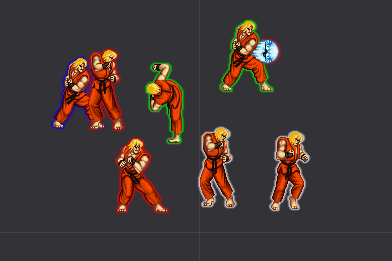http://99.30.162.147/static/code/fisheye.loveRatchet wrote:I want to do a 360 ° view using a panorama image. To fake a perspective I want to use a inverted fisheye effect. The goal is a game like Myst with 360 ° environment. Or is there a better way to fake some kind of perspective?
Is this what you were looking for?
Anyway, on to why I'm posting here.
Sorry, the board attachment quota has been reached.

http://99.30.162.147/static/code/tetris.love
I plan on making a fancy looking Tetris clone with refractive peices and Oculus Rift support.
It uses my totally-inaccurate-but-that's-okay-because-it-still-looks-neat normal map shader.