Page 1 of 1
[Solved] Graphical Problems with the forums?
Posted: Sun Feb 12, 2017 4:04 am
by skyHights
I have a fun graphical problem, also the quick links option menu and user options menu are constantly open.
Is this a thing for anyone else? And if no, is there a way to fix this?
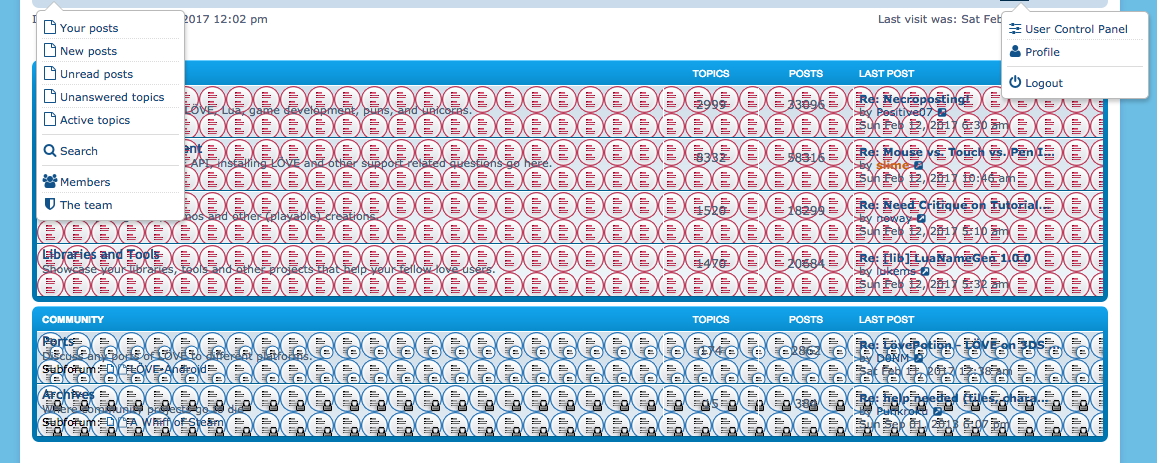
- Screen Shot 2017-02-12 at 12.02.44 PM.png (202.4 KiB) Viewed 6334 times
Re: Graphical Problems with the forums?
Posted: Sun Feb 12, 2017 4:33 am
by zorg
Re: Graphical Problems with the forums?
Posted: Sun Feb 12, 2017 11:02 am
by skyHights
Thanks it fixed it, probably should have searched.
Would it be possible (as this seems to happen, be it rarely, given the posts) to check if this is happening and have it say to clear the browsing data/cache? Either by code or with a bit of an image that's only viewable with the problem? Or is that too inefficient a solution for something that wouldn't happen that often?
Also (asking all the questions) would it be a good idea (like Reddit does) to have something that shows that a post has been edited?
Re: [Solved] Graphical Problems with the forums?
Posted: Sun Feb 12, 2017 11:14 am
by zorg
You mean like how it does now?
"Last edited by skyHights on Sun Feb 12, 2017 11:56 am, edited 1 time in total."
Re: Graphical Problems with the forums?
Posted: Sun Feb 12, 2017 11:40 am
by bartbes
skyHights wrote: ↑Sun Feb 12, 2017 11:02 am
Also (asking all the questions) would it be a good idea (like Reddit does) to have something that shows that a post has been edited?
It already does, but I think you get a few "hidden" edits if you do it fast enough.
skyHights wrote: ↑Sun Feb 12, 2017 11:02 am
Would it be possible (as this seems to happen, be it rarely, given the posts) to check if this is happening and have it say to clear the browsing data/cache?
It's kind of hard to implement that without having to clear the cache to show it first

. It doesn't happen frequently anyway.