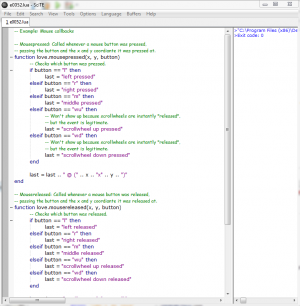Difference between revisions of "SciTE"
m (Linkification) |
(Hopefully improved it.) |
||
| Line 2: | Line 2: | ||
[[File:Scite.png|right|thumb|Scite on Windows]] | [[File:Scite.png|right|thumb|Scite on Windows]] | ||
| − | == | + | == Running love projects from SciTE == |
| − | You can use SciTE to edit your [[löve]] [[code]] | + | You can use SciTE to edit your [[löve]] [[code]] adding the following to your lua.properties: |
<source lang="ini"> | <source lang="ini"> | ||
| − | + | command.go.main.lua="C:\Path\to\love.exe" "$(FileDir)" | |
| − | |||
| − | |||
| − | |||
| − | |||
| − | |||
| − | |||
| − | |||
</source> | </source> | ||
| − | + | Just make sure you put it in front of the <code>command.go.*.lua</code> entries. | |
| − | |||
| − | |||
| − | [http://www.scintilla.org/SciTE.html SciTE Website] | + | == See also == |
| + | * [http://love2d.org/forums/viewtopic.php?f=3&t=1037 the "Using SciTE with LÖVE" thread] | ||
| + | * [http://www.scintilla.org/SciTE.html SciTE Website] | ||
[[Category:Software]] | [[Category:Software]] | ||
| − | {{#set:Name= | + | {{#set:Name=SciTE}} |
{{#set:Description=Code Source Editor}} | {{#set:Description=Code Source Editor}} | ||
{{#set:Type=Editor}} | {{#set:Type=Editor}} | ||
| Line 28: | Line 21: | ||
{{#set:Author=scite}} | {{#set:Author=scite}} | ||
{{#set:Screenshot=File:Scite.png}} | {{#set:Screenshot=File:Scite.png}} | ||
| − | {{#set:License= | + | {{#set:License=Historical Permission Notice and Disclaimer}} |
Revision as of 01:01, 29 October 2010
SciTE is a SCIntilla based Text Editor. Originally built to demonstrate Scintilla, it has grown to be a generally useful editor with facilities for building and running programs. It is best used for jobs with simple configurations - I use it for building test and demonstration programs as well as SciTE and Scintilla, themselves.
Running love projects from SciTE
You can use SciTE to edit your löve code adding the following to your lua.properties:
command.go.main.lua="C:\Path\to\love.exe" "$(FileDir)"
Just make sure you put it in front of the command.go.*.lua entries.
See also