I know that this was marked as solved, but I wanted to investigate it further.
When playing Super Mario World on some SNES emulator, the jump mechanic seems to let the player do either short jumps that reach 3 tiles high, or long jumps that reach 4 tiles high, and if the player releases the jump key with a certain timing, they reach somewhere inbetween these two heights.
At first I tried doing it with these standard velocity and position calculations:
I was told that these formulas are a variation of "Euler's method". They work fine and are easy to use, but they seem to have certain precision errors.
In my case, the player would either consistently miss or overshoot the desired height.
Changing the formulas to actual kinematic equations solved this problem, and the player can reach the short jump height or the long jump height with precision, depending on how long the player holds the jump key.
I also used a different way of making the character fall: the jump impulse is one state (from the ground, the player starts moving up and decelerating until they reach the maximum jump height), after which the falling state begins. This is needed if you want to support the player walking off a platform and gravity kicking in for example, so the falling state begins.
To organize things, I structured these like "physics effects" onto the player, so that per frame the player can have one or more "physics effects" happening at once. This is useful in that you can add a physics effect for like "sliding on ice", where you move the character and they continue sliding after you released all keys.
I've packed this into a standalone example, it's just main.lua.
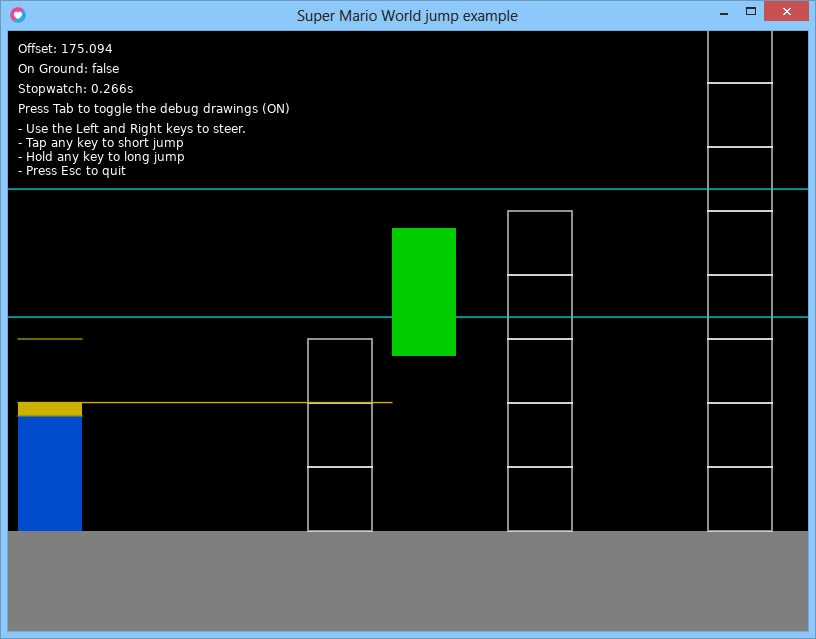
- preview.png (24.36 KiB) Viewed 77 times
Github:
https://github.com/RNavega/OtherSamples ... World-Jump
Code: Select all
-- ==========================================================
-- Example of a Super Mario World style jump mechanic, where
-- the player can control how far they should jump by holding
-- the jump key, with a maximum possible jump height.
-- By Rafael Navega (2024)
--
-- License: Public Domain
-- ==========================================================
io.stdout:setvbuf('no')
local TILE_HEIGHT = 64
local PLAYER_HEIGHT = TILE_HEIGHT * 2.0
local FLOOR_Y = 500
-- How many tiles high that a SHORT jump should reach.
local SHORT_JUMP_TILES = 3
-- How many tiles high that a LONG jump should reach.
local LONG_JUMP_TILES = 5
-- Distance before which any jump key releases will cause a short jump.
local TOLERANCE_MIN_HEIGHT = TILE_HEIGHT * 1.8
-- Distance after which the player starts decelerating and will reach
-- a long jump height.
local TOLERANCE_MAX_HEIGHT = SHORT_JUMP_TILES * TILE_HEIGHT
-- Initial jump speed, in pixels per second.
-- Completely subjective, choosing a value that "feels right".
local INITIAL_SPEED = TILE_HEIGHT * 24.0
-- Gravity when falling, in pixels per second.
-- Also subjective.
local GRAVITY = TILE_HEIGHT * 220.0
local playerPosition = {100.0, FLOOR_Y - PLAYER_HEIGHT}
local drawDebug = true
local relevantKeys = {
['left'] = false,
['right'] = false
}
-- Forward declarations of the player physics effects, so they can reference
-- each other inside their handling functions.
local jumpImpulseEffect, fallEffect, steerEffect
jumpImpulseEffect = {
active = false,
s=0.0, u=nil, a=nil, t=0.0,
decelerate=false, aT=0.0,
-- Debug fields..
maxS=0.0,
startKey=nil,
holdDistance=0.0,
}
function jumpImpulseEffect:start(startKey)
local ji = jumpImpulseEffect
ji.active = true
ji.s = 0.0
ji.u = INITIAL_SPEED
ji.a = nil
ji.decelerate = false
ji.t = 0.0
ji.aT = 0.0
-- Debug fields.
ji.startKey = startKey
ji.maxS = 0.0
ji.holdDistance = 0.0
end
function jumpImpulseEffect:startDecelerating()
if self.decelerate then
return
else
self.decelerate = true
end
-- Record the current 'time' of the jump, so the
-- acceleration time can start from zero from now on.
self.aT = 0.0
-- Desired distance in pixels that the player should always reach when jumping up.
local desiredDistance
-- Change this 'extraPixels' value to +3 or something like that so it's added
-- to the desired jump height. This can be used as a safety precaution so the
-- player will reach slightly above the tile height that they aimed for
-- and ensuring that they land there.
local extraPixels = 0.0
if self.s >= TOLERANCE_MIN_HEIGHT then
-- Player released the jump key after reaching at least the minimum
-- tolerance height, so do a linear blend between the short jump
-- and long jump depending on how far they've already traveled.
local minHeight = SHORT_JUMP_TILES * TILE_HEIGHT
local maxHeight = LONG_JUMP_TILES * TILE_HEIGHT
local heightDiff = TOLERANCE_MAX_HEIGHT - TOLERANCE_MIN_HEIGHT
local factor = (self.s - TOLERANCE_MIN_HEIGHT) / heightDiff
if factor > 1.0 then factor = 1.0 end
local blendedHeight = minHeight + (maxHeight - minHeight) * factor
desiredDistance = blendedHeight - self.s + extraPixels
else
-- Player released the key before reaching the tolerance height, so
-- force the player to reach a "short jump" height.
desiredDistance = SHORT_JUMP_TILES * TILE_HEIGHT - self.s + extraPixels
end
-- Solving for (a) to find the acceleration that'll make the player hit that
-- desired jump height as the maximum, with (v²) being 0.0 as that's the speed
-- at the highest point of the jump, after which the player starts falling.
-- v² = u² + 2 * a * s
-- 2 * s * a = v² - u²
-- a = (v² - u²) / (2 * s)
self.a = (0.0 - (self.u * self.u)) / (2.0 * desiredDistance)
end
function jumpImpulseEffect:update(dt)
-- Classic kinematic equations (AKA "suvat" equations):
-- A) u = s / t - 1/2 * a * t
-- B) v = u + a * t
-- C) s = u * t + 1/2 * a * t²
-- D) v² = u² + 2 * a * s
-- E) s = 1/2 * (u + v) * t
--
-- Using equation (C) to find (s), used as the jump offset to be
-- added to the player position:
-- s = (u * t) + (1/2 * a * t²)
-- s = uniform_distance + accelerated_distance
--
-- The gravity only kicks in when the player has either released the jump key,
-- or has traveled far enough that they made it clear that they want to do a
-- long jump (uniformDistance is above a threshold).
--
-- Once the jump reaches its highest point the velocity of the jump becomes
-- zero, as it's about to change sign and become negative. From this point
-- on the player will start falling.
self.t = self.t + dt
local uniformDistance = self.u * self.t
if self.decelerate then
self.aT = self.aT + dt
local accelDistance = 0.5 * self.a * (self.aT * self.aT)
self.s = uniformDistance + accelDistance
local v = self.u + self.a * self.aT
if v < 0.0 then
fallEffect:start(self.s, self.t)
self.active = false
end
else
self.s = uniformDistance
self.holdDistance = uniformDistance
-- If the player has jumped above a threshold, force a long jump.
-- Note that you could also use "time in seconds" as the threshold,
-- in this way: if self.t >= TIME_LIMIT then (...).
if self.s >= TOLERANCE_MAX_HEIGHT then
self:startDecelerating()
end
end
self.maxS = self.s > self.maxS and self.s or self.maxS
end
fallEffect = {
active=false,
s=0.0, u=nil, a=nil, t=0.0, aT=0.0,
}
function fallEffect:start(s, t)
self.active = true
self.s = s
self.t = t
self.a = GRAVITY
self.v = 0.0
self.aT = 0.0
end
function fallEffect:update(dt)
self.t = self.t + dt
self.aT = self.aT + dt
-- Using "Euler's method", which is less precise than using a
-- kinematic equation, but it works perfectly for a falling effect.
self.v = self.v + self.a * dt
-- A top-cap on the falling speed, in pixels per second.
-- Subjective value, using what feels right.
-- Try setting a small value like (TILE_HEIGHT * 5) to see it more clearly.
local SPEED_LIMIT = TILE_HEIGHT * 300.0
if self.v > SPEED_LIMIT then
self.v = SPEED_LIMIT
end
self.s = self.s - self.v * dt
-- For the purposes of this example, consider the character on ground
-- when the jump offset goes below zero (goes back to the ground).
--
-- In an actual game, in love.update() you'd check for collisions and
-- disable this falling effect when the character lands on solid ground.
if self.s < 0.0 then
self.s = 0.0
self.active = false
end
end
-- Left and right steering.
steerEffect = {MOVE_SPEED = TILE_HEIGHT * 6.0}
function steerEffect:start(positionTable)
self.pt = positionTable
end
function steerEffect:update(dt)
if relevantKeys.right then
self.pt[1] = self.pt[1] + self.MOVE_SPEED * dt
if self.pt[1] > 800 - TILE_HEIGHT then
self.pt[1] = 800 - TILE_HEIGHT
end
elseif relevantKeys.left then
self.pt[1] = self.pt[1] - self.MOVE_SPEED * dt
if self.pt[1] < 0 then
self.pt[1] = 0
end
end
end
function love.load()
steerEffect:start(playerPosition)
love.window.setTitle('Super Mario World jump example')
end
function love.update(dt)
if jumpImpulseEffect.active then
jumpImpulseEffect:update(dt)
end
if fallEffect.active then
fallEffect:update(dt)
end
steerEffect:update(dt)
end
function love.draw()
love.graphics.setColor(0.5, 0.5, 0.5)
love.graphics.rectangle('fill', 0, FLOOR_Y, 800, 600 - FLOOR_Y)
love.graphics.setColor(1.0, 1.0, 1.0)
for y = 1, SHORT_JUMP_TILES do
love.graphics.rectangle('line', 300, FLOOR_Y - y * TILE_HEIGHT, TILE_HEIGHT, TILE_HEIGHT)
end
for y = 1, LONG_JUMP_TILES do
love.graphics.rectangle('line', 500, FLOOR_Y - y * TILE_HEIGHT, TILE_HEIGHT, TILE_HEIGHT)
end
for y = 1, 10 do
love.graphics.rectangle('line', 700, FLOOR_Y - y * TILE_HEIGHT, TILE_HEIGHT, TILE_HEIGHT)
end
local ji = jumpImpulseEffect
if drawDebug then
love.graphics.setColor(0.0, 0.8, 0.8)
local limitY = playerPosition[2] - ji.maxS
love.graphics.line(0, limitY, 800, limitY)
love.graphics.line(0, limitY + PLAYER_HEIGHT, 800, limitY + PLAYER_HEIGHT)
love.graphics.setColor(0.0, 0.3, 0.8)
local holdY = FLOOR_Y - ji.holdDistance
love.graphics.rectangle('fill', 10, holdY, TILE_HEIGHT, ji.holdDistance)
if holdY < FLOOR_Y - TOLERANCE_MIN_HEIGHT then
if holdY < FLOOR_Y - TOLERANCE_MAX_HEIGHT then
holdY = FLOOR_Y - TOLERANCE_MAX_HEIGHT
end
local innerHeight = ji.holdDistance - TOLERANCE_MIN_HEIGHT
if innerHeight > TOLERANCE_MAX_HEIGHT - TOLERANCE_MIN_HEIGHT then innerHeight = TOLERANCE_MAX_HEIGHT - TOLERANCE_MIN_HEIGHT end
love.graphics.setColor(0.8, 0.7, 0.0)
love.graphics.rectangle('fill', 10, holdY, TILE_HEIGHT, innerHeight)
end
love.graphics.line(10, holdY, playerPosition[1], holdY)
love.graphics.setColor(0.6, 0.6, 0.0)
love.graphics.line(10, FLOOR_Y - TOLERANCE_MIN_HEIGHT, TILE_HEIGHT + 10, FLOOR_Y - TOLERANCE_MIN_HEIGHT)
love.graphics.line(10, FLOOR_Y - TOLERANCE_MAX_HEIGHT, TILE_HEIGHT + 10, FLOOR_Y - TOLERANCE_MAX_HEIGHT)
end
-- Draw the player.
love.graphics.setColor(0.0, 0.8, 0.0)
local activeEffect = ji.active and ji or fallEffect
love.graphics.rectangle('fill', playerPosition[1], playerPosition[2] - activeEffect.s,
TILE_HEIGHT, PLAYER_HEIGHT)
love.graphics.setColor(1.0, 1.0, 1.0)
love.graphics.print(('Offset: %.03f'):format(activeEffect.s), 10, 10)
love.graphics.print('On Ground: ' .. tostring(not activeEffect.active), 10, 30)
love.graphics.print(('Stopwatch: %.03fs'):format(activeEffect.t), 10, 50)
love.graphics.print('Press Tab to toggle the debug drawings ('
.. (drawDebug and 'ON' or 'OFF') .. ')',
10, 70)
love.graphics.print([[- Use the Left and Right keys to steer.
- Tap any key to short jump
- Hold any key to long jump
- Press Esc to quit]], 10, 90)
end
function love.keypressed(key)
if key == 'escape' then
love.event.quit()
elseif key == 'tab' then
drawDebug = not drawDebug
elseif key == 'right' then
relevantKeys['right'] = true
elseif key == 'left' then
relevantKeys['left'] = true
elseif not (jumpImpulseEffect.active or fallEffect.active) then
jumpImpulseEffect:start(key)
end
end
function love.keyreleased(key)
if key == 'right' then
relevantKeys['right'] = false
elseif key == 'left' then
relevantKeys['left'] = false
elseif jumpImpulseEffect.active and jumpImpulseEffect.startKey == key then
jumpImpulseEffect:startDecelerating()
end
end